关于IP变动帐号导致锁定解决办法
首先,我们要将本问题和因为不正当游戏行为导致帐号锁定区别开来
发这个帖子的目的是因为在论坛经常会看到因为帐号锁定而茫然不知所措,以为自己被封号而求助的人,其实不不用担心,有时候美服的IP检测过于繁 琐,这也是因为他们的安全令牌有一个功能,就是如果你不更改IP登陆你的帐号,则你只要在第一次输入安全令牌。当然,这个可以在账户选项中修改为“登陆都 需要验证码”。顺便吐槽一下,有时候在学校玩,回家玩就让我从新改密码,让我情何以堪啊,所以我才翻了一页邮箱就找到了这种邮件
好了,废话不多说,在你因为改变IP帐号而被锁定后,你的邮箱会收到一封邮件(没有的话就去翻一下垃圾箱=。=)
Due to suspicious activity, the Battle.net account [你的战网帐号] has been locked. To restore access to this account, please follow these steps:
Step 1: Secure Your Computer
In the event that your computer has been infected with malicious software such as a keylogger or trojan, simply changing your password may not deter future attacks without first ensuring that your computer is free from these programs. Please visit our Account Security website to learn how to secure your computer from unauthorized access.
Step 2: Secure Your E-mail Account
After you have secured your computer, please create a new password for your e-mail account since it may also be compromised. Be sure to check your e-mail filters and rules and look for any e-mail forwarding rules that you did not create. For more information on securing your e-mail account, visit this Support page.
Step 3: Choose a New Password
You must change your password in order to resume using this Battle.net account. Please click this link to choose a new password:
https://us.battle.net/account/support/password-reset.html
*Note that your former password no longer grants access to Battle.net account management, World of Warcraft, or any other login-protected Battle.net account service.
If you still have questions or concerns after following the steps above, feel free to contact Customer Support at [ 点击进入. ]
Sincerely,
The Battle.net Account Team
Online Privacy Policy
好了上面出现的几个地址很重要,剩下的就是套话,实际上他们发这个邮件只是把你的战网帐号填上去而已=。=
1。密码重置网址:https://us.battle.net/account/support/password-reset.html
2。客户服务地址:[ 点击查看 ]
进入密码重置页面,你会看到以下界面,暴雪会很假的问你一句“你登不上去了吧”,废话,登得上去我回来这重置密码玩啊
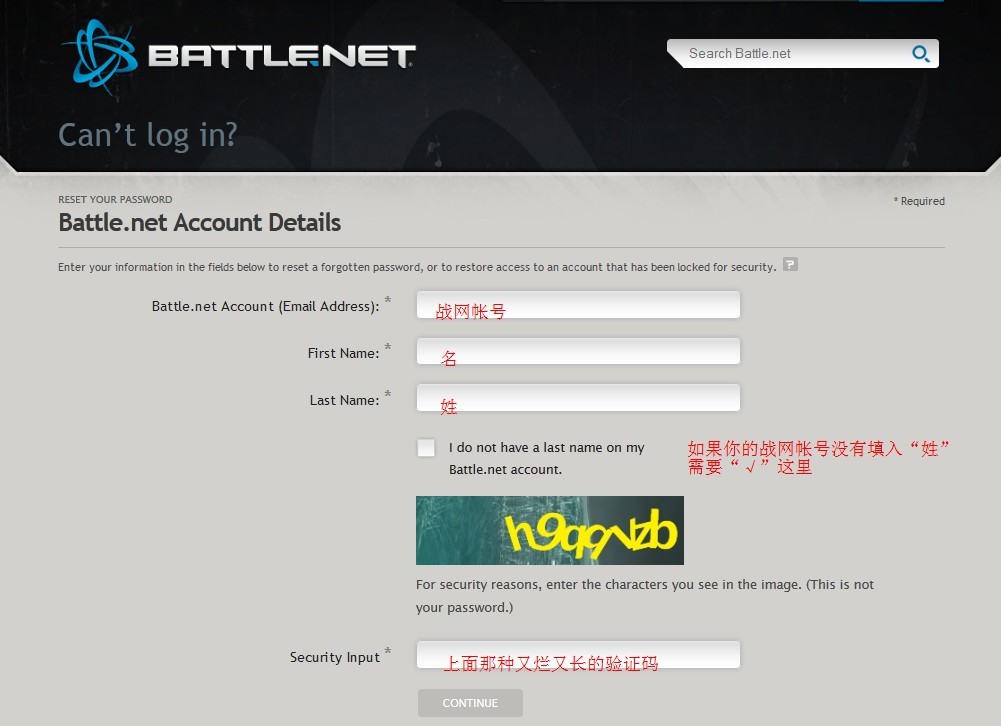
完成之后选择“继续”,如果你绑定安全手机[不是安全令牌],会出现这一步,否则请跳过,在空各处填写你收到的安全信息
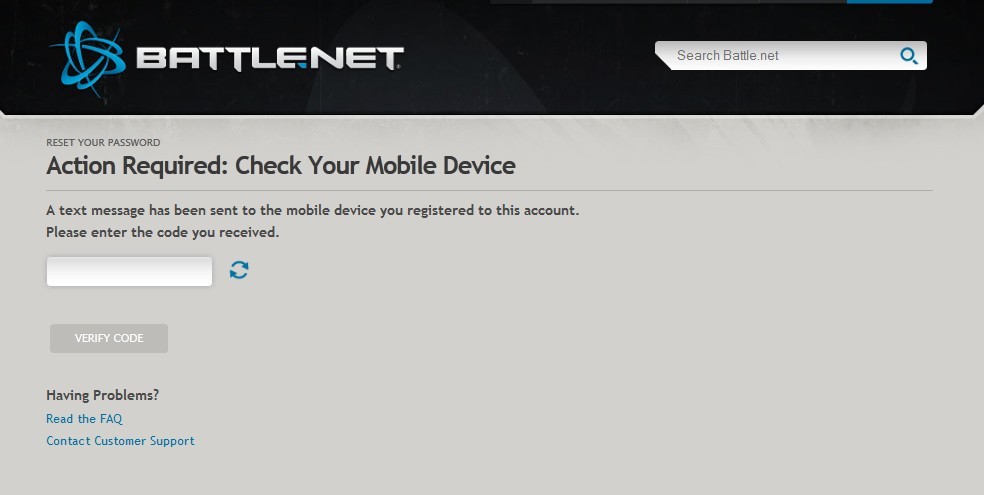
之后会出现安全问题检查,因为涉及到个人隐私,这就不贴图了填完之后就可以输入新密码,重复输入,完成
完成后,BLZ又会给你一封邮件“E-mail果然是免费的啊,呵呵”
Hello [名],
This is an automated notification regarding the recent change(s) made to your Battle.net account: [你的战网帐号].
Your password has recently been modified through the Account Management website.
*** If you made this password change, please disregard this notification.
However, if you did NOT make any changes to your password, we recommend you visit the account recovery page as soon as possible, as your account may have been compromised.
For more information, visit our Support site.
Sincerely,
The Battle.net Account Team
Online Privacy Policy
大意是如果是你改的密码,就直接对他无视,如果不是的话,就要注意了,你的账号可能被盗
我是分割线
忘记安全问题的话只能选择第二个网址了,提交客服申请
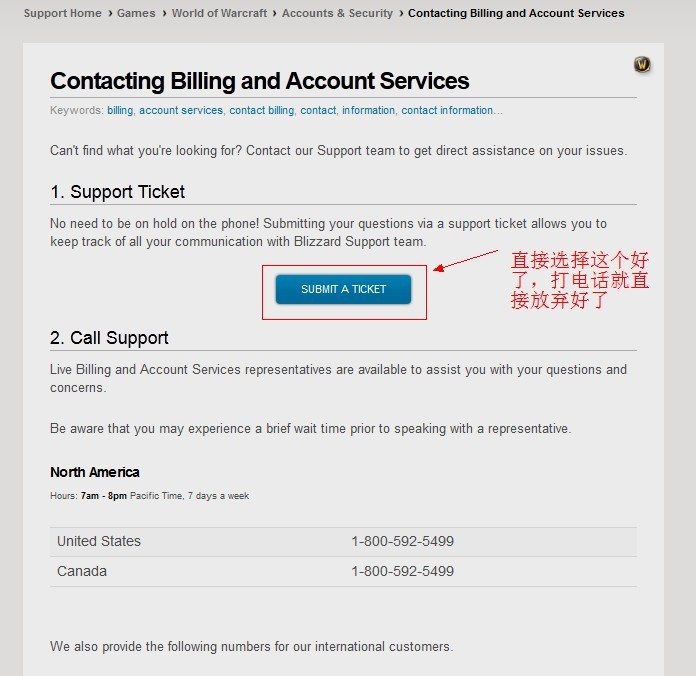
选择游戏
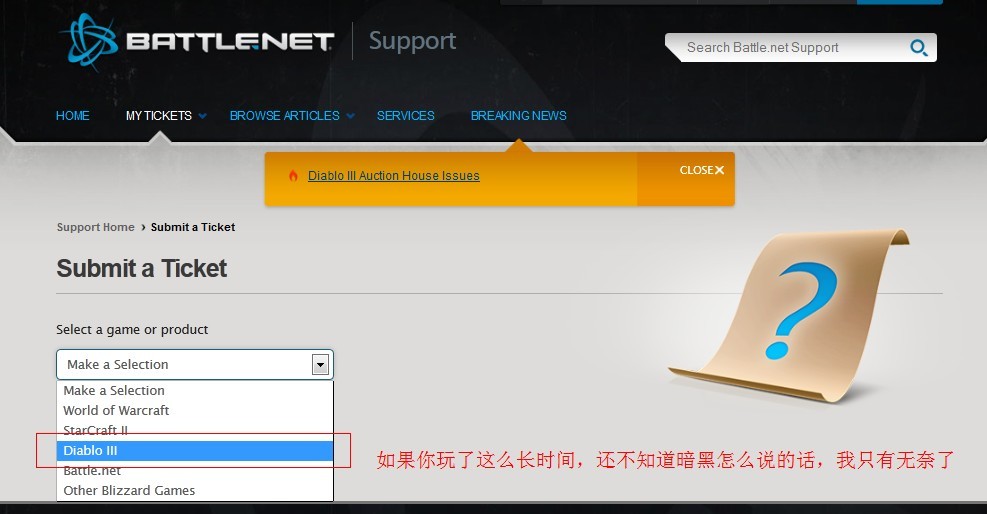
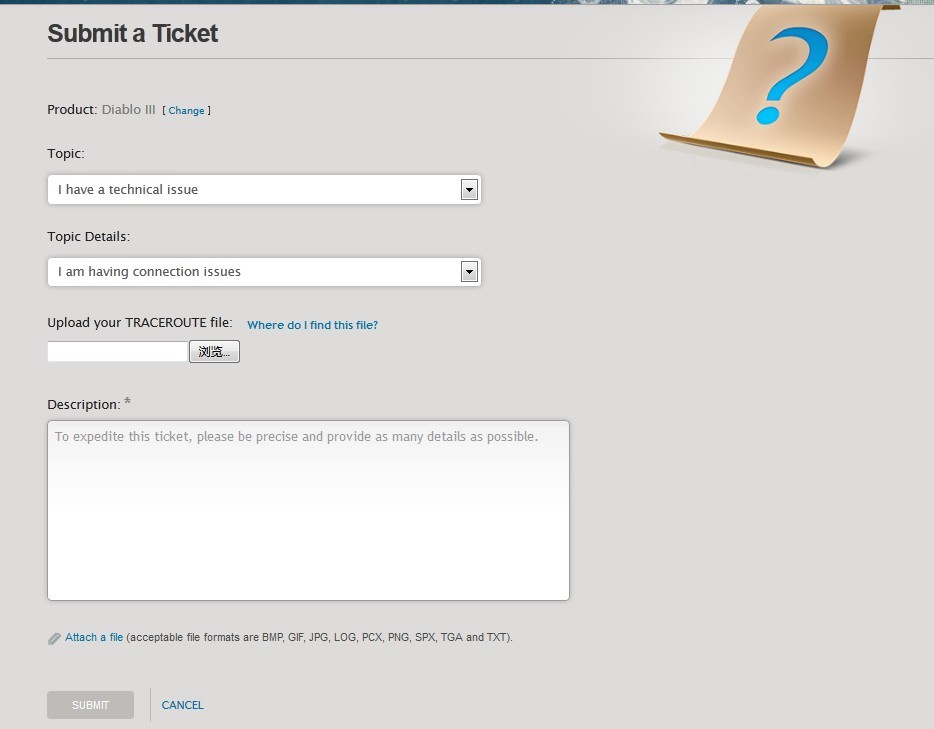
这里说一下如何提交技术文件
Win XP 下 使用 WIN+R 运行 CMD.exe 输入tracert 12.129.209.68 > C:\tracert.txt 敲击回车 即可获得
Win Vista/7 在开始中选择 附件,然后 右击 CMD.exe 选择 以管理员身份运行 输入tracert 12.129.209.68 > C:\tracert.txt 敲击回车 即可获得
下面方框中提供一切能证明帐号是你的证据
总结来说,一定要把你的注册信息记住,不然你会觉得做任何事情都很无力去解决这些问题
最后希望大家游戏愉快!