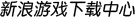补丁升级

软件介绍:
《星际争霸》v1.12版最小光盘镜像文件
使用方法:
1)安装官方补丁
2)用Daemon Tools加载光盘镜像BroodWar.ISO,双击星际目录中的starcraft.exe即可进入星际。
New Features
1.12补丁新功能
- Changed Speed from "Fast" to Fastest" for Ladder Games.
将积分游戏(Ladder)的速度由Fast改为Fastest。
- You now can preview your map in the Multiplayer chat screen.
在多人游戏聊天界面中可以预览地图。
- Added feature that allows the creator of a private Battle.net game to make the game public under the creator's name in Multiplayer Chat screen.
在多人游戏聊天界面中允许私人游戏的创建者让游戏以创建者的名字公开。
- Added full Korean language support for Battle.net and in-game.
在战网和游戏中彻底支持韩语。
- Added a Friends List Feature and button that allows you to keep track of your friends on Battle.net.
增加好友列表功能,在战网中能够知道好友的行踪。
- Added Password Recovery and email registration features (like Warcraft 3 and Diablo 2) so you can recover your password via email.
增加密码恢复和注册邮件功能(像魔兽争霸III及暗黑破坏神II),可以通过邮件来找回密码。
- Added Friend mail feature that enables you to email your friends.
** Please go to www.battle.net/mail for more information on Battle.net mail and password recovery features.
增加好友邮件功能,可以给好友发送邮件。
** 访问www.battle.net/mail页面可以了解邮件及密码恢复功能的更多信息。
- Changed the default race type in single custom games to Random.
单人游戏的默认种族改为随机。
- It now remembers your last map and folder setting when you create single or multi player games.
创建单人或多人游戏时,将自动记住最后一次的地图和文件夹设置。
- Brood War will now show 'mapsBroodWar' folder as your default map folder.
Brood War现在将以maps/BroodWar为默认文件夹。
- When a building is selected and if a ground rally point is set the rally point will briefly animate.
当选中一个建筑中并且它的集结地点已经设置,那么集结地点的位置将会简单的显示。
- Added minimap ping (Alt-left-click on minimap to show graphic location.)
增加小地图提示功能(按住Alt键在小地图上左击,玩过魔兽的朋友应该很熟悉。)
- Added alliance colors on units - Shift-Tab changes your color to green,your allies to yellow and your enemies to red.
增加结盟颜色功能,Shift+TAB将自己的颜色设为绿色,盟友的颜色设为黄色,敌人的颜色设为红色。
- Added right-click feature that will set your building rally point.
用右键可以直接设置建筑的集结地点。
- Added shift-# to add a unit to a control group.
选中单位,按Shift+数字键可将其加入到已有编队中。
- The mouse cursor stays on the game's monitor in multi-monitor environments.
在多显示器的情况下,鼠标将一直停留在显示游戏的显示器中。
Updated Maps
地图更新
- Lost Temple has been updated, while Dire Straits and Rivarly have been slightly tweaked to balance resources and space for building.
Lost Temple被更新了,Dire Straits和Rivarly在平衡资源和建筑物摆放的空间上也做了细小的改动。
- All maps have been resigned. If you have moved standard maps to different folders you must do so again. If you have maps downloaded from our FTP site you must do so again.
所有原来的地图都不能使用。如果您移动了标准地图到其他目录中,则您需要重新来一次。如果您在我们的FTP站点上下载了地图,则您需要重新下载。
Bug Fixes
程序错误修正
- Fixed bug related to seeing Question marks instead of Korean characters when using /where command in battle.net
修正了在战网中使用/where命令时将韩文显示为问号的错误。
- Fixed a bug that hindered Korean text in Battle.net chatrooms and game advertisements.
修正了在聊天室或这游戏列表中每段最后的韩文显示错误。
相关下载 《星际争霸》BingBong[GameI] Zvp录像包 (2005-02-21 15:07)
《星际争霸》录像:fOfy[gm] Vs ToSky[S.G] (2005-02-21 15:06)
《星际争霸》录像包:JoHyeJiN vs XiaoZi (2005-02-21 15:05)
《星际争霸》录像:sUmmIT[GnH] vs RhapsOdy[gm] (2005-02-21 15:03)
《星际争霸》录像:TheMarine Vs Qoo)CLon (2005-02-21 15:00)
下载说明:
发表评论:
更多留言